Wikis are cool!
I had installed MediaWiki on my server some time ago, but it remained 99% of the time idle because to be honest I had no idea what to do with it.
Recently I’ve installed Debian on my desktop and I kept thinking it would be cool to have a written “to-do list” to guide me through the process. Installing is fairly straightforward, but setting it all up to the point of becoming what I consider comfortable is something else.
With twenty years of using Linux under my belt, I’ve become an unique kind of beast when it comes to preferences on my Linux desktop. To be fair, it is my overall impression that this is so with pretty much everybody else who has been using it for this long. I have some rc files that date all the way back to 1999!
Anyway, that gave me an idea about what to do with ChWiki. It’s nothing spectacular, but it’s a beginning. Like someone I know said, it’s a knowledge base. And that’s the way I intend to use it. I always find stuff that is not very easy to figure out and that I only need to do every once in a while. It’s no easy task keeping all the details so I can retrace my steps anytime I need to. So I’ll use the wiki instead to take notes on the process. This way I can access it whenever I need (and, since it’s on the Internet, from wherever I want, too).
One example is my installation guide (you know, that one I mentioned earlier in this post). And since my memory is still fresh from installing I’m writing everything down and posting it there, from basic stuff (where to find images, how to “burn” it to a USB stick, and so on) to the more obscure or complicated things I need to get done (GPG configuration, apt repositories, very specific configuration). Maybe the next time I install Debian some things will have changed, but at least I’ll have something to use as a starting point. It’s also going to have some links with information that might change, so it might even help me find things that need to be updated.
Speaking of GPG, I’ve started using it – finally. I’ve always been intrigued by it, but I never really got around to learning how it works and how to use it. Since a lot of stuff I’ve been doing involves singing things (git stuff, programming, learning deb packaging for the nth time, working on the GNOME translation team…).
That being said, I’ve been trying for some time to migrate completely to Linux. Having a decent GPU helps a lot with most of the things I’d need Windows to run (especially games), especially now that we have things like Lutris and SteamPlay. Even so, I still keep that other partition there, since it’s not perfect.
Speaking of GNOME…
So, yeah. GNOME has changed quite a bit since the last time I tried using it.
Not so long ago I installed GNOME 3 for the first time, and I felt like someone had slapped me in the face. It had a “pretty” interface, which tried to be smooth, with animated transitions and shadows and… then I realized… the look and feel were very similar to a certain desktop environment from that company named like a fruit. It had a visual of its own, but it was clearly oriented the same way.
Including the attitude.
When I think about how GNOME devs responded to comments, suggestions and criticism back then, I begin to understand why some forks started popping up – Cinnamon, MATE, etc. They had decided to just not care about what anybody had to say, and blocked any kind of customization. You couldn’t change themes, fonts, colors, anything. Before version 3 GNOME was a delight to use, it was awesomely customizable and flexible. It was one of its best qualities (one that MATE emulates to this day). They even had an entire site devoted to customization options.
And, all of a sudden, GNOME 3 would have nothing of the sort. Even its behavior was a bit too inflexible, in a way that could not be changed unless you managed to dive into the 400+ MB of source code or figured out the Rosetta stone of how the theming “framework” functioned.
In the name of “functionality”, “modernity” and “consistency” some of the best characteristics of GNOME were squashed, and a lot of people were orphaned. “Either you use it like that, or like that”. Or, “GNOME, love it or leave it”.
I left it.
My history with Window Managers
After that I started using XFCE, and for a while I was happy. But, to be blunt, I always liked GNOME better. XFCE served my needs, but it was never the same thing. It lacked the integration that came with the plethora of applications that were made for GNOME.
In over twenty years using Linux, I’ve had three environments that really made sense to me: Afterstep, IceWM and GNOME.
Afterstep was the first one, and the most exciting one. It already had some very impressive functionalities, even back then. There were some small animations in window transitions (long before compositing was a thing), a transparency-enable terminal.. it was at the same time fun and useful, because it didn’t get in the way.
Then came IceWM, which was a more… “traditional” interface. When I say “traditional” I actually mean “it looked like Windows”. It was very easy to set up and although it didn’t have all those bells and whistles, it served my needs and helped me win some people over from the “other side” – which was a focus for me. Afterstep was very cool, but the computers I had access to in college ran Debian Stable, and Afterstep’s version was very dated. Compiling and installing was not an option back then, not with my 10 MB quota (it was a different time…).
Then came GNOME 1.4. There was such an immense hype for it that the admins decided to backport it and install it on the Potato server we had at college – and it was awesome. It was easily customizable (relatively), there were about 5 hundred million different applets for every thing imaginable you could want to do with them, and most importantly, it was based on GTK – not that lame QT the “other people” used.
Ah, yes. The infamous GTK/QT rivalry. Fun times.
Anyway. GNOME was built on top of GTK – a library I was very familiar with because of the GIMP. And I could set it up the way I wanted. One panel on the top with various system information, a clock, some monitors, and so on, and another panel on the bottom, with a window list, the most important launchers and the application menus.
And then GNOME 3 killed all of that. I was pissed, cursed and said “screw it”, and I ditched GNOME. GNOME devs had a quite… regardless mentality back then (or so I figured, anyway), and the impression I got from them was “we know better, you’re stupid, we are artists, you have to use your computer the way we tell you to”.
Back to GNOME
The whole point is that, when I installed Debian again, I decided to give GNOME another shot. “Maybe they changed their minds and stopped being dicks?”, I wondered. And what do you know, I was right! Their interface is still here, working the way they want it to (with a few improvements, especially when it comes to performance), but now they actually have an interface for extensions through which people can implement other functionalities, and that’s beautiful. First because GNOME works “out of the box”, so people who don’t care about customization can just use it. And after installing a few extensions (which can be done through the web browser) I can have what I always wanted – like controlling quod libet from the panel or a notification area or a workspace applet… anyway. I can have my cake and eat it, too.
It took them a while, but they saw the light.
Well, most of them.
Some GNOME sections still maintain the same mentality. One example of that is gdm. It used to be a healthy alternative to xdm, kdm, wdm and all other “dm”s that were out there. But lately its behavior is not very nice.
If you’re running GNOME > 3.16, do the test. You’re probably thinking you’re using a graphical interface (if you’re using one, that is) on tty7 (which is traditional on Linux). But you’re actually using tty2 – and if you do Ctrl-Alt-F1, you’re not gonna be switched to a text terminal, but to gdm again. There it is, eating your memory (about 300 MB), while you try to keep working with less memory than you think you have. If you have a lot that’s okay, but if that’s not the case, it can become unbearable.
There’s more: if you log in to that tty1, it opens up another interface at tty3, and returns to gdm at tty1. And you keep running gdm, and if you’re not paying attention now you have two full instances of GNOME eating up your RAM. No matter, if you have 32 GB of RAM (who doesn’t, amirite?!?!)
That has been going on with gdm since 2015. After a lot of people complained, they admitted that it was “not such a good idea”.
Everything is going okay, though
To be honest, except for the rant about gdm, I have no complaints about GNOME. It’s been working out well for me, both on the desktop and on the laptop, and the extension interface really makes it up for me. I haven’t felt this comfortable using GNOME in a very long time.
Some things have no real solution and I end up having to boot up Windows – mostly for gaming and if I need to use Office. But, apart from that, the only thing that’s been a pain to run has been BOINC. But I’ll leave that for another time…






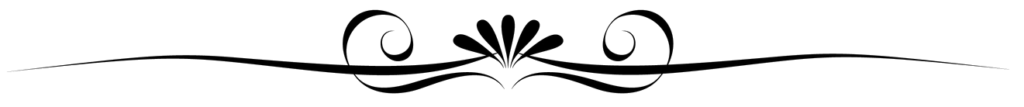

Leave a Reply